Building a Scalable IVR System: A Complete Guide for Non-Technical Founders
As a founder
growing your business, you've likely hit that critical point where manual call
handling isn't cutting it anymore. Your team is overwhelmed, customers are
waiting too long, and you know you need an IVR (Interactive Voice Response)
system. But where do you start when you're not a technical expert?
This
comprehensive guide will walk you through everything you need to know about
building a scalable IVR system that grows with your business. No coding
knowledge required.
Table of Contents
1. Understanding IVR Basics
2. Planning Your IVR Structure
3. Essential Components
4. Implementation Steps
5. Common Pitfalls and Solutions
6. Scaling Considerations
7. Measuring Success
8. Cost Analysis
9. Future-Proofing Your System
Understanding IVR
Basics
What Makes a
Modern IVR Different?
Today's IVR
systems are far from the frustrating phone trees of the past. Modern IVRs are:
- AI-powered for
natural language understanding
- Integrated with
your business data
- Capable of
handling complex interactions
- Customizable
without technical knowledge
-
Analytics-driven for continuous improvement
Key Components of
an IVR System
1. Voice
Processing Engine
-
Converts spoken words to text
-
Understands different accents and dialects
-
Handles background noise
2. Decision
Logic
-
Routes calls based on customer input
-
Integrates with your business rules
-
Adapts to call volumes and agent availability
3. Integration
Layer
-
Connects with your CRM
-
Links to payment systems
-
Syncs with customer databases
Planning Your IVR
Structure
Step 1: Customer
Journey Mapping
Start by mapping
out every possible path a customer might take:
1. Initial
Greeting
-
Welcome message
-
Language selection
-
Business hours check
2. Primary
Menu
-
Sales inquiries
-
Technical support
-
Billing questions
-
General information
3. Secondary
Menus
-
Department-specific options
-
Self-service alternatives
-
Agent connection points
Step 2: Creating
Your Call Flow
Sample structure:
Welcome Message
├── Language Selection
│ ├── English
│ ├── Spanish
│ └── Other Languages
├── Main Menu
│ ├── Sales (Priority 1)
│ │ ├── New Orders
│ │ └── Existing Orders
│ ├── Support (Priority 2)
│ │ ├── Technical Issues
│ │ └── Product Information
│ └── Billing (Priority 3)
│ ├── Payment Issues
│ └── Invoice Requests
└── Emergency Override
```
Essential Components
1. Voice Recognition System