No-Code Customer Service Automation: A Step-by-Step Guide for Non-Technical Teams
?What is No-Code Customer Service Automation?
No-code customer service automation refers to the use of visual, drag-and-drop tools and platforms that enable non-technical teams to build and automate various customer service processes and workflows without the need for extensive coding or software development skills. These tools empower customer service teams to streamline repetitive tasks, automate responses, and create seamless customer experiences without relying heavily on IT or engineering resources.
No-code automation platforms typically provide a user-friendly interface where customer service professionals can design and configure automated processes by connecting different components, such as data sources, triggers, actions, and integrations with other systems. This approach allows teams to rapidly prototype, test, and implement automation solutions tailored to their specific needs.
Some common use cases for no-code customer service automation include:
1. Automated Responses and Chatbots: Create conversational chatbots or automate responses to frequently asked questions, reducing response times and improving customer satisfaction.
2. Ticket Routing and Prioritization: Automatically route and prioritize incoming customer inquiries or support tickets based on predefined rules, ensuring efficient handling and faster resolution times.
3. Data Entry and Updates: Automate data entry and updates across multiple systems, eliminating manual data entry and reducing the risk of errors.
4. Notification and Escalation Workflows: Set up automated notifications and escalation processes to ensure timely follow-up and resolution of critical customer issues.
5. Customer Feedback and Survey Management: Automate the collection, analysis, and distribution of customer feedback and survey responses, enabling data-driven decision-making.
By leveraging no-code automation, customer service teams can achieve greater efficiency, consistency, and scalability in their operations, ultimately leading to improved customer experiences and higher satisfaction levels.
Why No-Code Automation is Essential
for Modern Customer Service
In today's fast-paced business environment, customer service teams face numerous challenges that can hinder their ability to deliver exceptional experiences. From managing high volumes of inquiries across multiple channels to ensuring consistent and timely responses, the demands on customer service professionals are ever-increasing.
Traditional coding approaches to automation have often been complex, time-consuming, and resource-intensive, making it difficult for non-technical teams to implement and maintain. This is where no-code customer service automation comes into play, offering a game-changing solution that empowers organizations to streamline processes, improve efficiency, and enhance customer satisfaction without the need for extensive coding expertise.
One of the primary challenges faced by customer service teams is the sheer volume of inquiries they receive. With customers expecting prompt and personalized responses across various channels, such as email, chat, social media, and phone calls, manually handling each interaction can quickly become overwhelming. No-code automation tools allow teams to automate repetitive tasks, such as responding to frequently asked questions, routing inquiries to the appropriate agents, and providing self-service options, freeing up valuable time and resources.
Consistency is another critical aspect of delivering exceptional customer service. Inconsistent responses or varying levels of service can lead to frustration and dissatisfaction among customers. No-code automation ensures that processes are standardized and executed consistently, regardless of the agent handling the interaction. This not only improves the overall customer experience but also helps to maintain brand reputation and customer loyalty.
Moreover, traditional coding approaches often require specialized skills and dedicated resources, which can be costly and time-consuming for organizations. No-code automation platforms, on the other hand, offer user-friendly interfaces and drag-and-drop functionality, enabling non-technical teams to design, implement, and maintain automated processes without relying heavily on IT or development teams. This democratization of automation empowers customer service teams to be more agile and responsive to changing business needs.
In summary, no-code customer service automation is essential for modern organizations as it addresses the challenges of high inquiry volumes, consistency, and resource constraints. By leveraging no-code platforms, customer service teams can streamline processes, improve efficiency, and deliver exceptional experiences without the limitations of traditional coding approaches.
Popular No-Code Automation Tools and
Platforms
The no-code automation market has exploded in recent years, with a plethora of platforms and tools designed to empower non-technical teams to automate processes without writing a single line of code. These tools offer a visual, drag-and-drop interface, making it easy to build and deploy automated workflows, chatbots, and other customer service solutions.
One of the most popular no-code automation platforms is Zapier. With its extensive library of pre-built integrations, Zapier allows you to connect various web applications and automate tasks across multiple platforms. Its user-friendly interface and affordable pricing plans make it an attractive option for small businesses and startups.
Another leading player in the no-code automation space is Integromat. While similar to Zapier in its core functionality, Integromat offers more advanced features, such as data transformation, error handling, and conditional logic. It also boasts a more extensive range of integrations, making it a suitable choice for larger enterprises with complex automation requirements.
For those seeking a comprehensive no-code platform specifically tailored for customer service automation, Salesforce's Mulesoft is an excellent choice. Mulesoft provides a visual development environment for building APIs, integrations, and automated processes. Its robust features and enterprise-grade capabilities come at a premium price point, but it can be a worthwhile investment for businesses with demanding customer service needs.
If you're looking for a no-code solution focused on chatbot and conversational AI, platforms like Dialogflow and IBM Watson Assistant are worth considering. These tools allow you to build and deploy intelligent chatbots capable of understanding natural language and providing personalized responses to customer inquiries.
Pricing models for no-code automation tools vary widely. Some platforms, like Zapier and Integromat, offer freemium plans with limited features and usage quotas, as well as paid plans with more advanced capabilities and higher quotas. Others, like Mulesoft and IBM Watson Assistant, follow a more traditional enterprise licensing model, with pricing based on factors such as the number of users, integrations, or API calls.
Step 1: Identifying Automation Opportunities
Identifying the right processes and tasks to automate is crucial for successful no-code customer service automation. The key is to analyze your existing customer service operations and pinpoint areas that involve repetitive, rule-based, or data-driven tasks. These are prime candidates for automation, as they can be streamlined and optimized through no-code solutions.
Start by mapping out your customer service workflows, including all touchpoints, interactions, and processes involved in handling customer inquiries, requests, and issues. Look for tasks that follow a consistent pattern, such as data entry, form filling, information retrieval, or routine communication. These tasks are often time-consuming and prone to human error, making them ideal for automation.
Additionally, consider processes that involve integrating data from multiple sources or systems. No-code automation platforms can seamlessly connect various tools and databases, enabling automated data synchronization and processing.
Once you have identified potential automation opportunities, prioritize them based on factors such as:
1. Impact on Customer Experience: Automate processes that directly impact customer satisfaction, response times, and overall experience.
2. Cost and Resource Savings: Focus on tasks that consume significant time and resources, where automation can drive operational efficiencies and cost savings.
3. Process Complexity: Start with simpler processes to build confidence and expertise before tackling more complex automations.
4. Data Quality and Availability: Ensure that the necessary data sources and integrations are accessible and reliable for effective automation.
Involve your customer service team members in this process, as they have first-hand experience with the daily tasks and challenges. Their insights can help identify pain points and opportunities for automation that may not be immediately apparent.
By thoroughly analyzing your customer service processes and prioritizing automation opportunities, you can lay a solid foundation for successful no-code automation initiatives, ultimately improving efficiency, consistency, and customer satisfaction.
Step 2: Mapping Customer Journeys and
Workflows
Effective customer service automation starts with a deep understanding of your customers' journeys and the workflows that support them. This step involves mapping out the various touchpoints, interactions, and processes that customers experience when engaging with your business.
Techniques for Mapping Customer Journeys
1. Customer Interviews and Surveys: Gather firsthand insights from your customers by conducting interviews or distributing surveys. Ask them to describe their experiences, pain points, and expectations when interacting with your business.
2. Journey Mapping Workshops: Bring together cross-functional teams, including customer service representatives, sales, marketing, and product teams, to collaboratively map out the customer journey. Use sticky notes, whiteboards, or digital tools to visualize the different stages and touchpoints.
3. Data Analysis: Leverage your existing customer data, such as support tickets, chat logs, and website analytics, to identify common patterns, bottlenecks, and areas for improvement within the customer journey.
4. Persona Development: Create detailed customer personas that represent your target audience segments. This will help you understand their motivations, behaviors, and preferences, enabling you to design more personalized and effective customer experiences.
Creating Workflow Diagrams
Once you have mapped out the customer journeys, the next step is to create visual representations of the workflows that support those journeys. Workflow diagrams help you identify inefficiencies, redundancies, and opportunities for automation.
1. Process Mapping: Use flowcharts or swimlane diagrams to document the step-by-step processes involved in handling customer inquiries, resolving issues, or fulfilling requests.
2. Identify Decision Points: Highlight the points in the workflow where decisions need to be made, such as routing inquiries to the appropriate team or escalating complex issues.
3. Identify Handoffs: Note the instances where tasks or information need to be handed off between teams, departments, or systems.
4. Identify Bottlenecks: Look for areas where workflows tend to get stuck or delayed, causing customer frustration and inefficiencies.
Gathering Requirements
With a clear understanding of customer journeys and workflows, you can now gather requirements for the automation initiatives. This involves:
1. Stakeholder Interviews: Conduct interviews with key stakeholders, including customer service managers, team leads, and frontline representatives, to understand their pain points, goals, and desired outcomes.
2. Process Documentation Review: Review existing process documentation, standard operating procedures, and knowledge base articles to identify opportunities for automation and potential areas for improvement.
3. System and Data Integration Requirements: Identify the systems and data sources that need to be integrated with the automation platform, such as CRM, helpdesk software, and customer databases.
4. Compliance and Security Requirements: Ensure that your automation initiatives comply with relevant regulations, data privacy laws, and security best practices.
By thoroughly mapping customer journeys, creating workflow diagrams, and gathering requirements, you'll lay a solid foundation for implementing effective and customer-centric no-code automation solutions.
Step 3: Designing Automated Processes
Designing effective automated processes is crucial for successful no-code customer service automation. It involves carefully mapping out the logic, rules, and actions that will govern the automated workflows. Here are some best practices to follow:
Visual Process Design :Utilize visual process design tools to create a visual representation of the automated process. This allows you to easily map out the various stages, decision points, and actions, making it easier to identify potential issues or gaps in the logic.
Consider Exceptions and Edge Cases: Customer interactions can be unpredictable, and it's essential to account for exceptions and edge cases in your process design. Anticipate scenarios where the customer's input or situation deviates from the standard flow, and incorporate appropriate handling mechanisms to ensure a seamless experience.
Incorporate Conditional Logic: Leverage conditional logic to create branching paths within your automated processes. This allows you to tailor the experience based on customer inputs, preferences, or specific scenarios, resulting in a more personalized and effective interaction.
Enable Human Intervention: While automation can handle many routine tasks, it's essential to provide an option for human intervention when needed. Design processes that can seamlessly escalate complex or exceptional cases to a human agent, ensuring that customers receive the appropriate level of support.
Test and Iterate: Before deploying your automated processes, conduct thorough testing to identify and address any issues or flaws. Use test cases that cover a wide range of scenarios, including edge cases and exceptions. Continuously monitor the performance of your automated processes and iterate based on customer feedback and analytics data.
Maintain Transparency: Ensure that your automated processes are transparent to customers. Clearly communicate when they are interacting with an automated system and provide options to escalate to a human agent if desired. This builds trust and enhances the overall customer experience.
By following these best practices, you can design robust and effective automated processes that streamline customer service operations while delivering a seamless and personalized experience to your customers.
Step 4: Integrating Systems and Data
Sources
Integrating your no-code automation tools with existing systems and data sources is crucial for seamless and efficient customer service operations. This step involves connecting your automation platform with customer relationship management (CRM) software, knowledge bases, and other relevant data repositories.
One of the primary goals of integration is to ensure that customer data flows seamlessly across all touchpoints. By connecting your automation tool to your CRM, you can access up-to-date customer information, interaction histories, and preferences. This enables personalized and contextual interactions, reducing the need for customers to repeat information and improving overall satisfaction.
Knowledge base integration is another essential aspect. By linking your automation platform to your organization's knowledge base, you can provide automated self-service options, such as chatbots or virtual assistants, that can quickly retrieve and deliver relevant information to customers. This not only enhances the customer experience but also reduces the workload on human agents, allowing them to focus on more complex inquiries.
When integrating systems, it's crucial to prioritize data security and compliance. Ensure that your automation tool adheres to industry standards and regulations, such as GDPR or HIPAA, depending on your industry. Implement robust access controls, encryption protocols, and data governance policies to protect sensitive customer information.
Additionally, consider integrating your automation platform with other data sources, such as social media channels, customer feedback platforms, or analytics tools. This can provide valuable insights into customer sentiment, pain points, and emerging trends, enabling you to proactively address issues and continuously improve your customer service strategies.
Remember, successful integration requires careful planning, testing, and ongoing maintenance. Regularly review and update your integrations to ensure compatibility with system updates and evolving business needs. Collaborate closely with your IT team or technology partners to ensure a smooth and secure integration process.
Step 5: Training and Change
Management
Implementing no-code customer service automation requires more than just technical setup. It's crucial to prepare your customer service team for the transition and equip them with the necessary skills to leverage the new automated processes effectively. Proper training and change management strategies can help overcome resistance, build confidence, and ensure a smooth adoption of the automation tools.
Strategies for Training Customer
Service Teams
1. Hands-on Training Sessions: Organize interactive training sessions where team members can get hands-on experience with the automation tools. Walk them through real-life scenarios and demonstrate how the tools can streamline their workflows.
2. Documentation and Resources: Develop comprehensive documentation, including step-by-step guides, video tutorials, and FAQs. Ensure these resources are easily accessible and regularly updated to support continuous learning.
3. Role-based Training: Tailor the training approach based on the roles and responsibilities of different team members. For example, frontline agents may require more extensive training on handling automated interactions, while supervisors might need to focus on monitoring and reporting.
4. Continuous Learning: Encourage a culture of continuous learning by providing ongoing training opportunities. As the automation tools evolve or new features are introduced, ensure your team stays up-to-date with the latest capabilities.
Managing Change Resistance
Change can often be met with resistance, especially when it involves adopting new technologies or processes. To overcome this challenge, consider the following strategies:
1. Clear Communication: Clearly communicate the rationale behind implementing no-code automation and highlight the benefits it will bring to the team and customers. Address concerns and misconceptions proactively.
2. Involve Employees: Encourage employee participation and feedback throughout the implementation process. This fosters a sense of ownership and increases buy-in.
3. Change Champions: Identify and empower change champions within the team who can advocate for the automation initiatives and serve as role models for others.
4. Celebrate Successes: Recognize and celebrate small wins along the way. Highlighting successful use cases and positive outcomes can motivate others to embrace the change.
Building Automation Skills
To fully leverage the potential of no-code customer service automation, it's essential to build automation skills within your team. Consider the following approaches:
1. Automation Workshops: Conduct workshops focused on developing automation skills, such as process mapping, workflow design, and data integration.
2. Mentorship Programs: Pair experienced automation users with those new to the tools, fostering knowledge sharing and peer-to-peer learning.
3. Automation Challenges: Organize internal challenges or hackathons where team members can collaborate and showcase their automation skills by solving real-world customer service scenarios.
4. Certification Programs: Encourage team members to pursue relevant certifications offered by the automation platform providers, demonstrating their expertise and commitment to professional development.
By implementing effective training strategies, managing change resistance, and building automation skills within your customer service team, you can ensure a successful adoption of no-code automation tools, leading to improved efficiency, consistency, and overall customer experience.
Measuring Success and Continuous
Improvement
Implementing no-code customer service automation is just the first step. To truly reap the benefits and drive continuous improvement, it's crucial to measure the success of your automated processes and identify areas for further optimization.
Key Metrics to Track
- Customer Satisfaction (CSAT) scores: Automated processes should ultimately enhance the customer experience. Track CSAT scores before and after automation to gauge the impact.
- First Contact Resolution (FCR) rates: Automation can improve FCR by providing immediate resolutions or routing inquiries to the right resources.
- Average Handle Time (AHT): Well-designed automated workflows can significantly reduce the time agents spend on repetitive tasks, lowering AHT.
- Cost Savings: Calculate the cost savings from reduced manual effort, increased efficiency, and improved productivity.
- Process Adherence: Monitor adherence to standardized workflows and procedures to ensure consistency and quality.
Analyzing Results
Regularly analyze the data collected from your automated processes. Look for patterns, bottlenecks, and areas where customers or agents may be experiencing friction. Identify the root causes of any issues and determine if further automation or process refinements could address them.
Engage with front-line agents and subject matter experts to gather qualitative feedback. Their insights can be invaluable in understanding the real-world impact of automation and identifying opportunities for improvement.
Identifying Areas for Further
Automation or Optimization
Based on your analysis, prioritize processes or tasks that could benefit from additional automation or optimization. Look for repetitive, high-volume, or time-consuming tasks that could be streamlined through automation.
Continuously evaluate new technologies, tools, and best practices in the no-code automation space. As these solutions evolve, you may uncover new opportunities to enhance your automated processes or integrate them with emerging capabilities.
Remember, automation is an ongoing journey. Regularly review and refine your automated processes to ensure they remain aligned with your organization's evolving needs and goals, while delivering exceptional customer experiences.
Future Trends and Best Practices
As customer expectations continue to evolve, businesses must stay ahead of the curve by embracing emerging technologies and adopting industry best practices for no-code customer service automation. One of the most exciting trends is the integration of artificial intelligence (AI) and machine learning (ML) into no-code platforms, enabling more sophisticated automation capabilities.
AI-powered virtual assistants and chatbots can handle increasingly complex customer queries, providing personalized and contextual responses while learning from each interaction. Natural language processing (NLP) and sentiment analysis will allow these virtual agents to better understand customer intent and emotions, leading to more effective resolutions.
Another trend is the rise of low-code/no-code robotic process automation (RPA), which can automate repetitive tasks across multiple applications and systems, freeing up human agents to focus on more complex and valuable work. RPA can be easily integrated with no-code customer service automation platforms, creating end-to-end automated workflows.
As no-code automation becomes more widespread, businesses must prioritize data security and privacy. Implementing robust governance frameworks, access controls, and auditing mechanisms will be crucial to maintaining customer trust and compliance with regulations.
Best practices for staying ahead of the curve include:
1. Continuous Learning: Encourage a culture of learning and experimentation within your organization. Attend industry events, participate in online communities, and stay updated on the latest trends and technologies.
2. Agile Adoption: Embrace an agile mindset and be willing to adapt your processes and technologies as customer needs and market conditions change.
3. Cross-Functional Collaboration: Foster collaboration between customer service, IT, and other departments to ensure a holistic approach to automation and customer experience.
4. Customer-Centric Design: Involve customers in the design and testing of automated processes to ensure they meet their needs and expectations.
5. Continuous Improvement: Regularly review and optimize your automated processes based on customer feedback, performance metrics, and emerging best practices.
By staying ahead of emerging trends and following
industry best practices, businesses can leverage no-code customer service
automation to deliver exceptional customer experiences, drive operational
efficiency, and maintain a competitive edge in an ever-evolving digital
landscape.